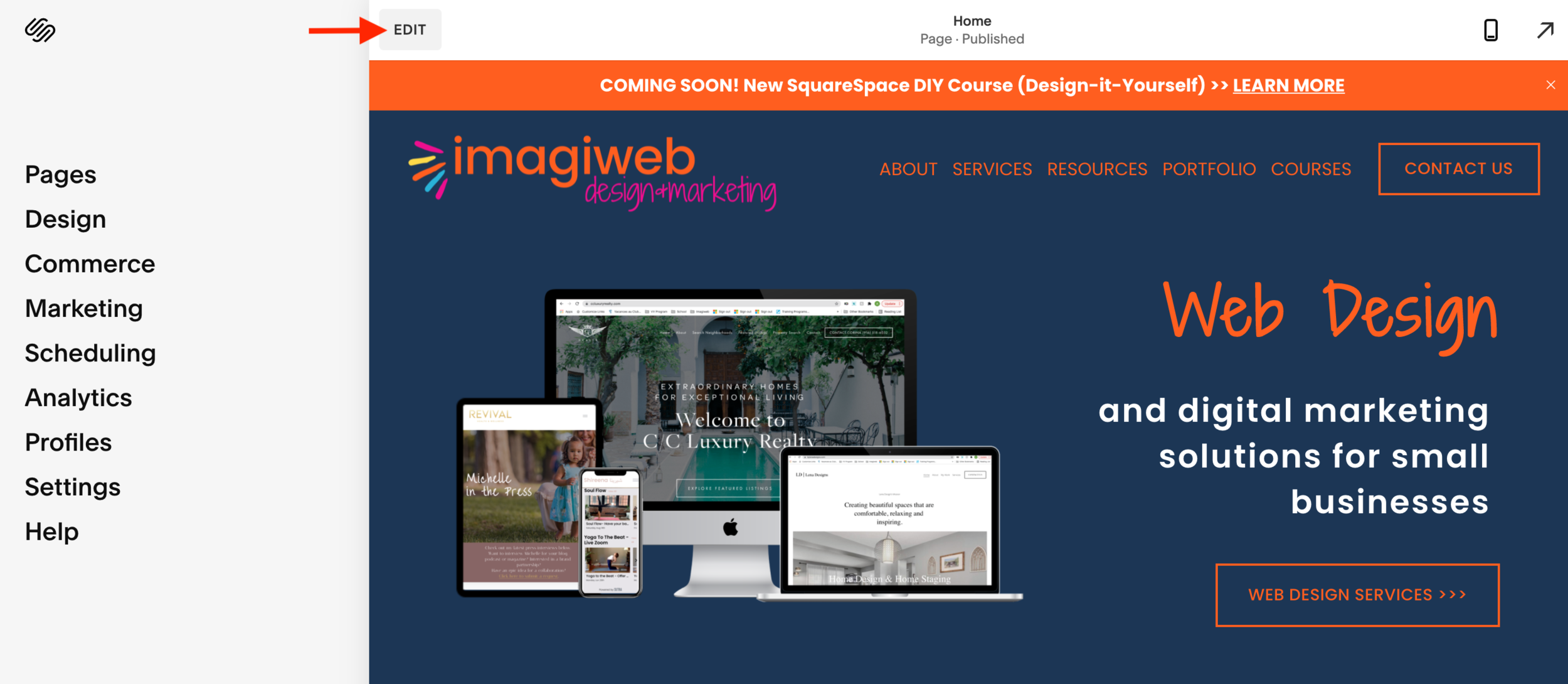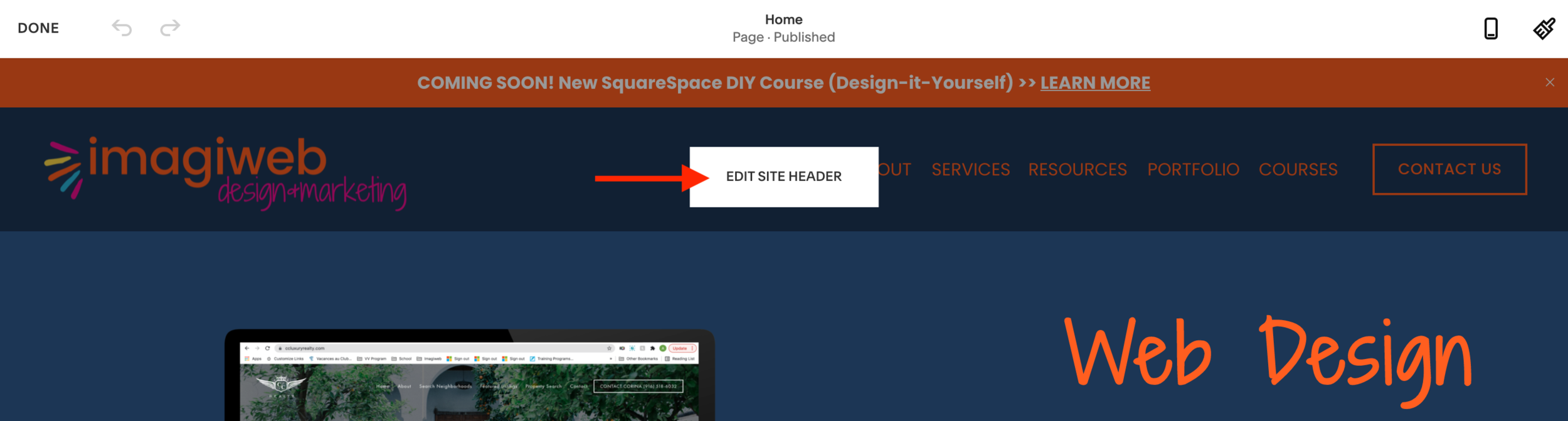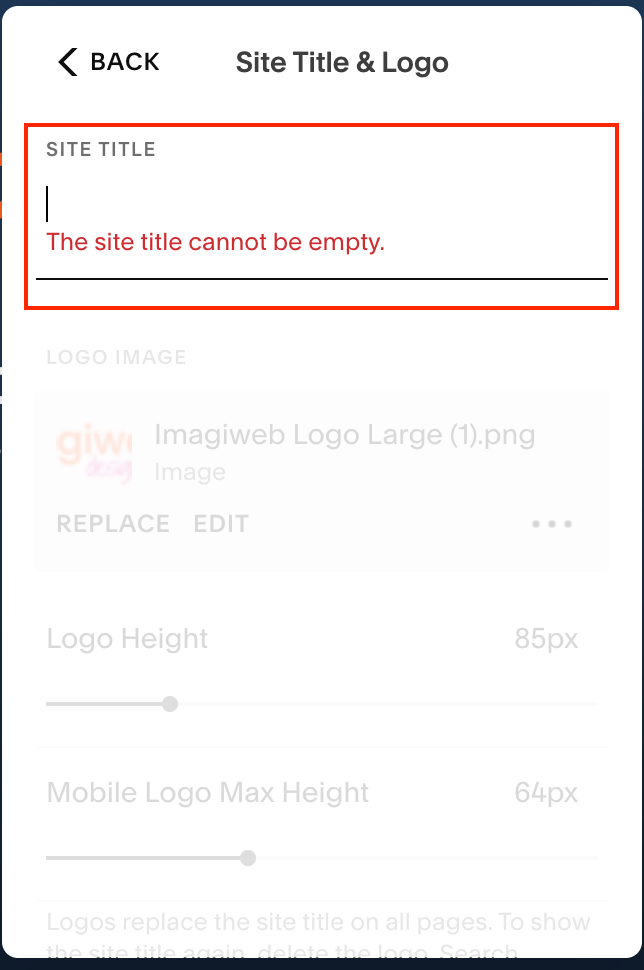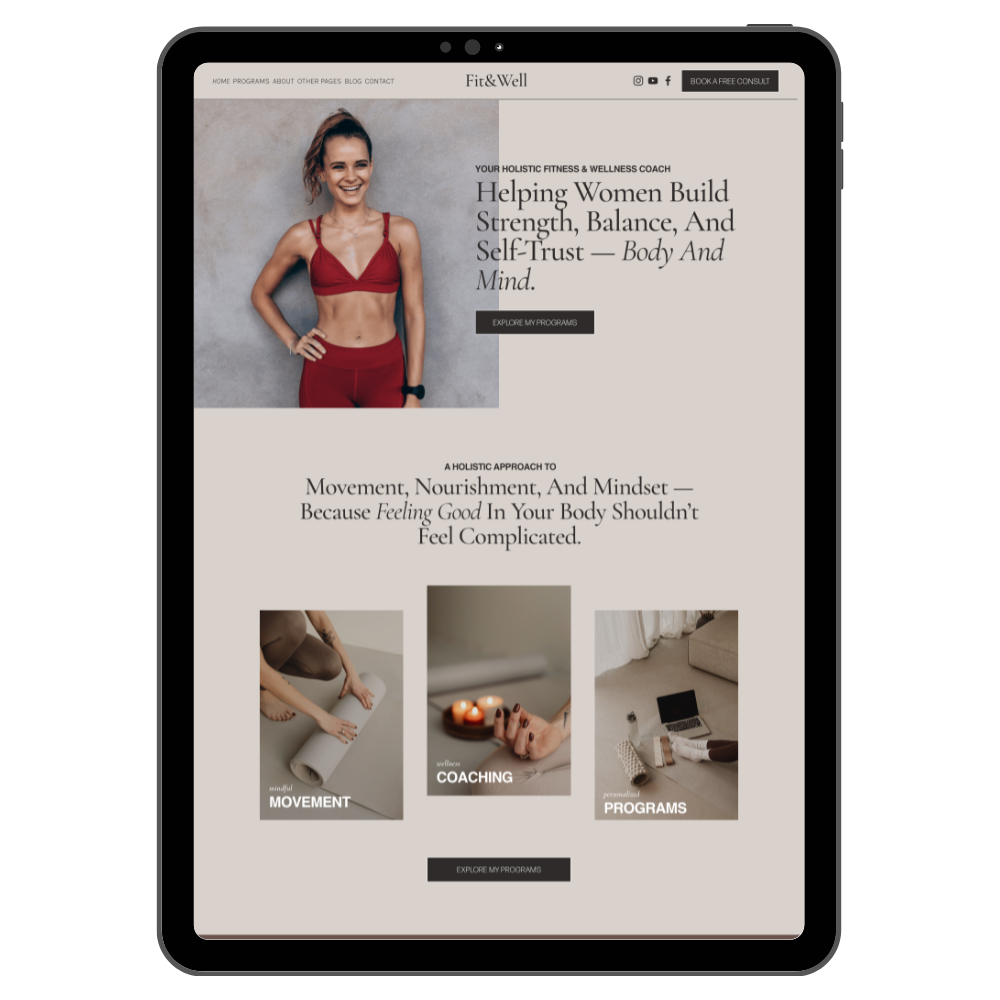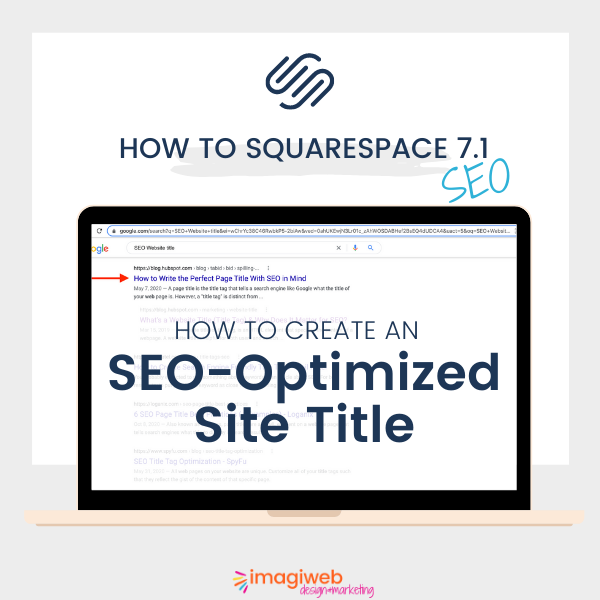How to create a SEO-friendly Site Title to your SquareSpace website
Your Website Title is a KEY element when it comes to SEO. This element specifies to the user what the content of the webpage is about. This is helpful for both the user and search engines. As a user searching online, you want to see what the pages in the search results are about, before clicking on the link. The copy of the title needs to make you, or the user, want to click.
I already have a logo, do I need a title? Absolutely. A website title is helpful for both users and search engines. Here is how it looks on Google Search:
How to add a Site Title to a SquareSpace Website, Step by Step:
On your home page, or any page of your site, click EDIT > EDIT SITE HEADER
Click on Site Title & Logo > SITE TITLE. This is where you need to write your Site Title!
How do I write an SEO optimized site title? Think about what would make you want to click on the link (and think about what your users are searching for! Here are some tips:
Keep it short! The recommendation is to keep your site title under 60 characters. Not sure how to count? Use for an online tool like https://charactercounttool.com/
Don’t write a title with all caps. Using cap makes it header to read
Use keyworkds, but don't overdo it
Write copy and use keywords that would make you want to click, and that is relevant for the page itself. Your title should tell users what the page is about.
Include your brand in the title