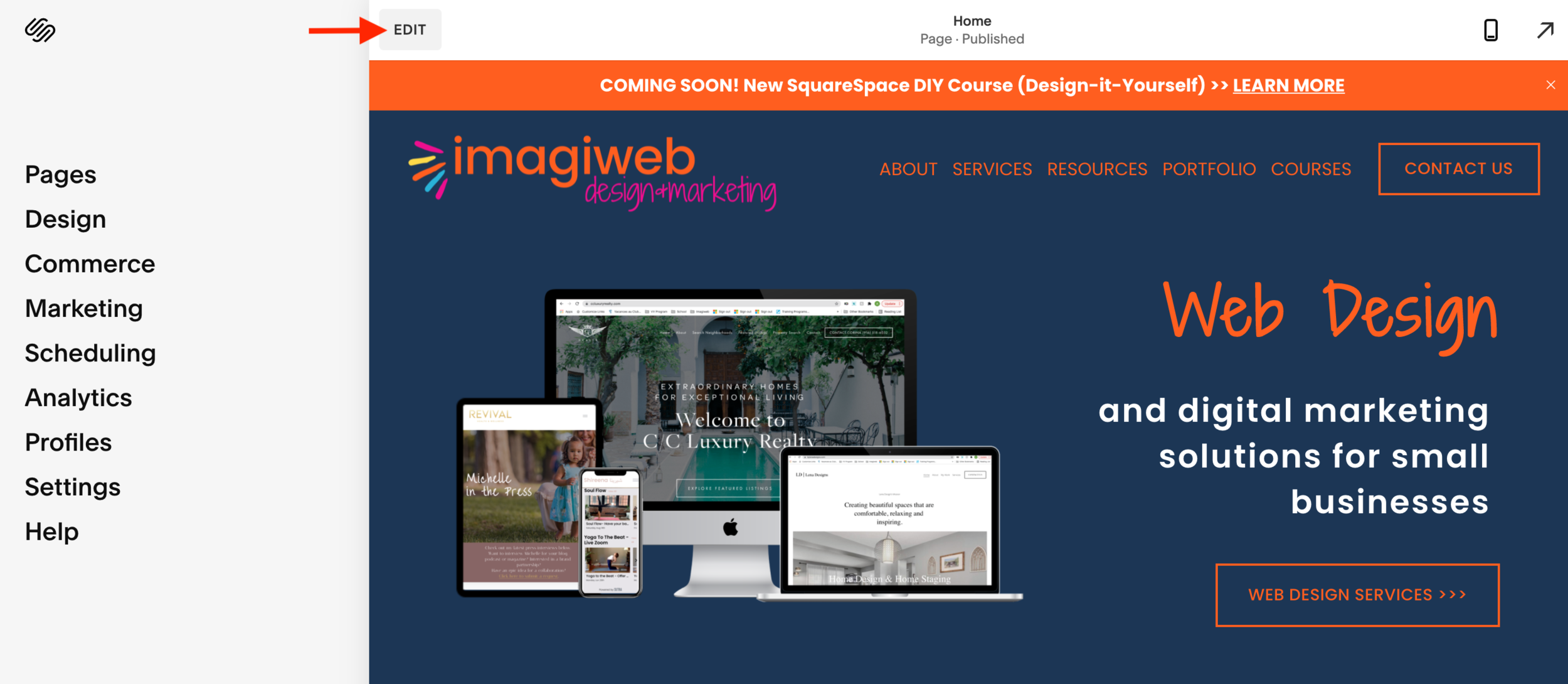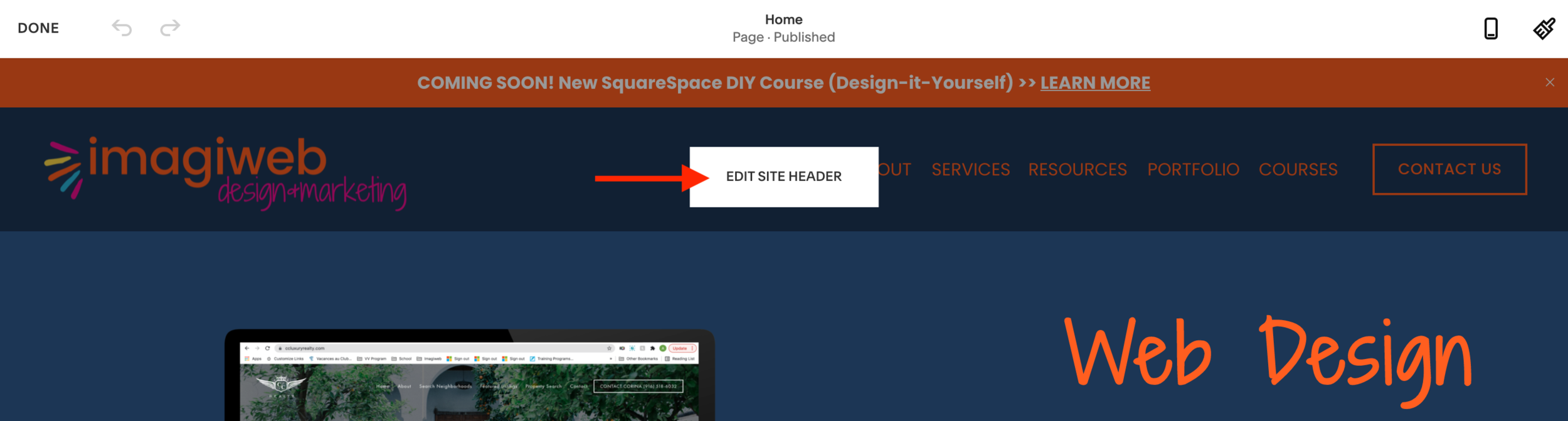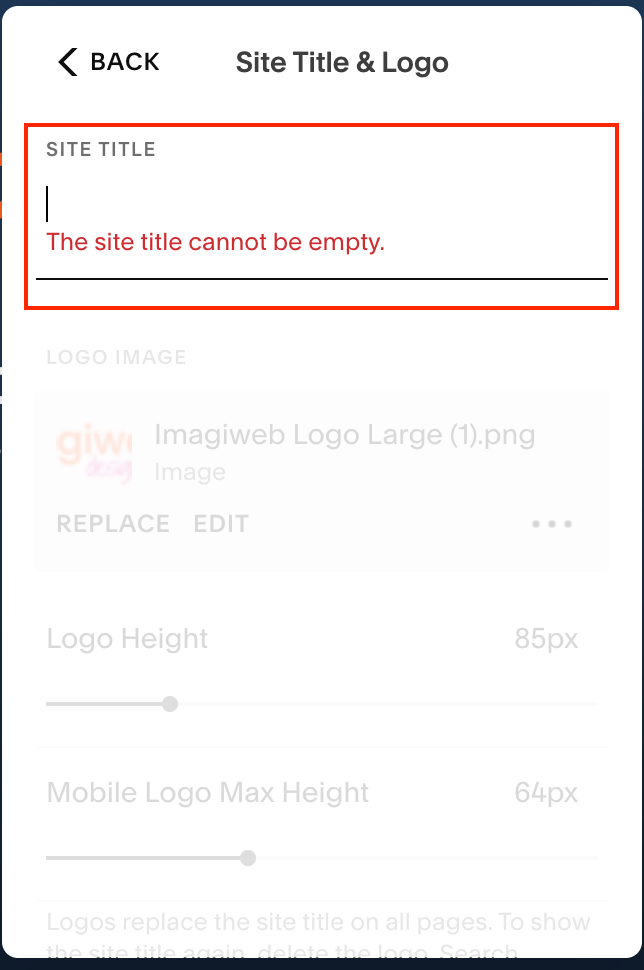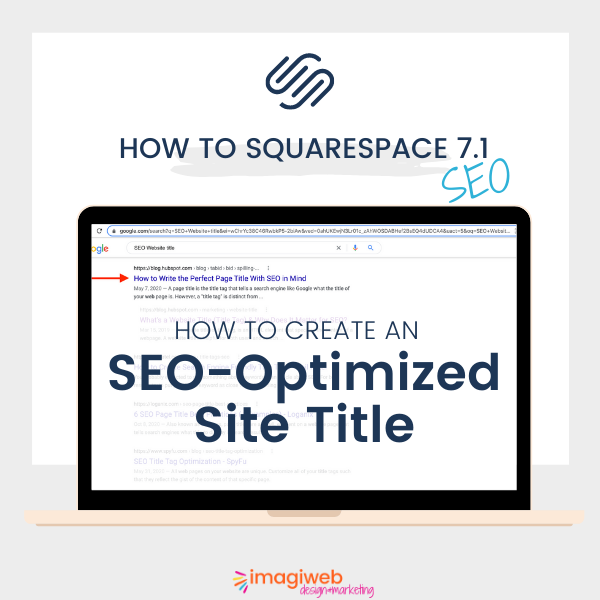How to write a SEO-friendly Meta Description for your SquareSpace website
In a previous post, we discussed the importance of the Website Title for your Squarespace website when is comes to SEO, and what to consider when writing it. Well, the Meta Description is as important!
What is the Meta Description?
The meta description is a paragraph of copy, also called snippet, which gives the user an idea of what the content of the page or website is about. This will not show in your website directly, but will show in the results of the search engine.
According to Search engines, there is no direct benefit from the Meta Description as they don’t in their ranking algorithm. However, there is a benefit for the users as it is a way to show them what the page is about, and a good meta description will optimize clicks. You want to make sure the title and meta description of your site is compelling and will make them want to learn more and click. The more people click on your page, the better the position your pages will have in the search engines (because Google uses the click-through rate to consider whether your page is a good result or not). That is the main reason why optimizing your meta description is important.
Here is an example: you, the user, are looking for a florist
How to write a good Squarespace Meta Description:
Your SquareSpace Meta Description should be about 155 characters.
It needs to summarize the page’s content.
Use searched-for phrase in your description.
Use an Active Voice, end with an action - for example, “Learn how to optimize your website to rank better on Search Engines. This quick tutorial will show you how to create SEO-friendly content, step by step. Start now!”
Use Keywords your users will use, and make sure it matches the content of the page. Google will bold the keywords in the results which shows the users what the page is about.
Make it unique, don’t copy paste the same meta description on every page.
How to implement the Meta Description in your SquareSpace Website:
Visit Home > Marketing > SEO
Write the Page Title & Meta Description in their respective fields. You can see in the box above how it will look in search engines.
Save, and you’re done!
How to add a Site Title to a SquareSpace Website, Step by Step:
On your home page, or any page of your site, click EDIT > EDIT SITE HEADER
Click on Site Title & Logo > SITE TITLE. This is where you need to write your Site Title!
How do I write an SEO optimized site title? Think about what would make you want to click on the link (and think about what your users are searching for! Here are some tips:
Keep it short! The recommendation is to keep your site title under 60 characters. Not sure how to count? Use for an online tool like https://charactercounttool.com/
Don’t write a title with all caps. Using cap makes it header to read
Use keyworkds, but don't overdo it
Write copy and use keywords that would make you want to click, and that is relevant for the page itself. Your title should tell users what the page is about.
Include your brand in the title
You might also be interested in this!
Are you on the hunt for a premium, professional squarepace website that's ready to launch and SEO-optimized, but worried about the hefty price tag associated with custom design agencies?
Look no further! We've got an exciting and affordable solution that's as fun as it is functional – perfect for unleashing your website dreams.